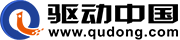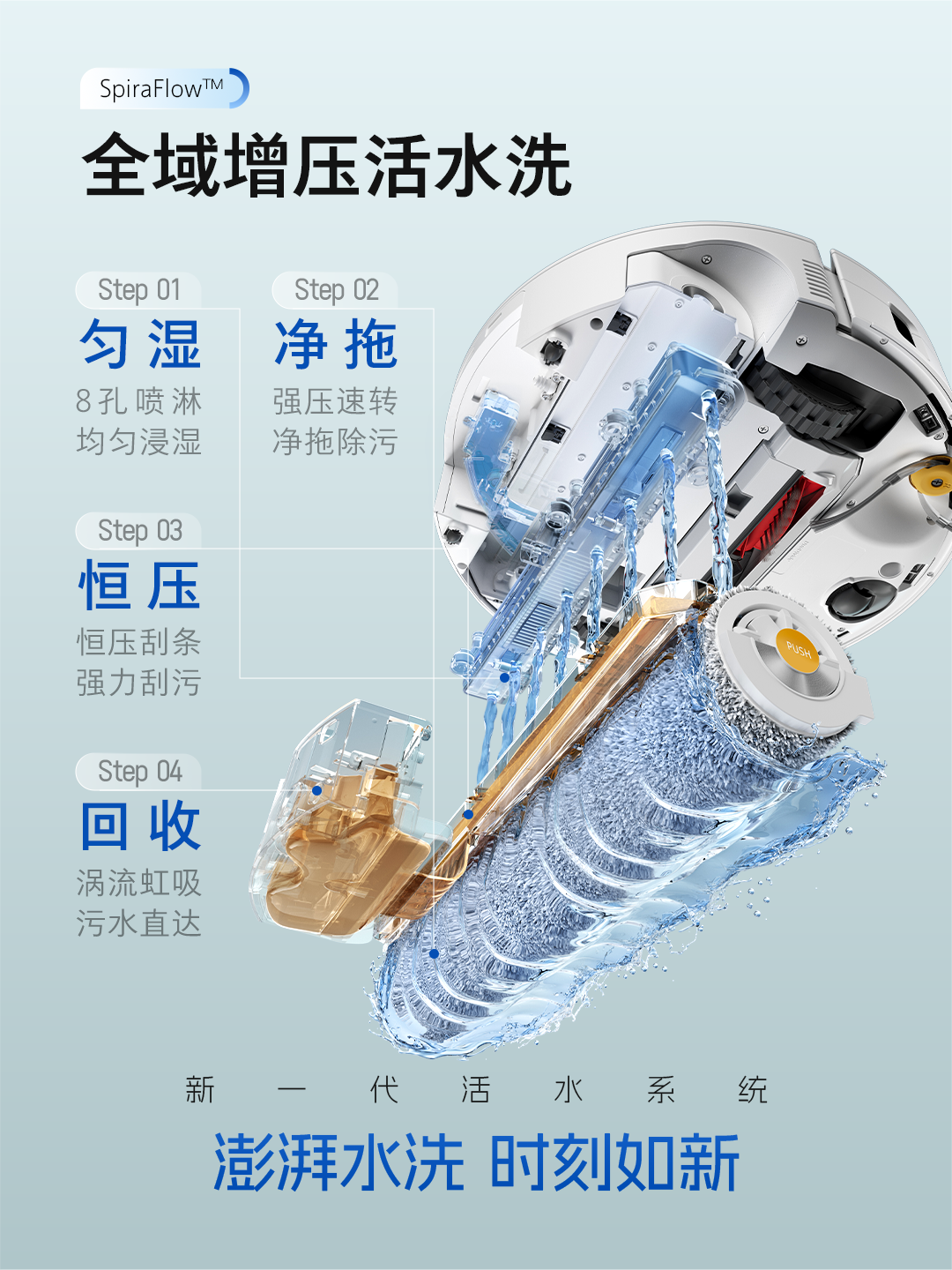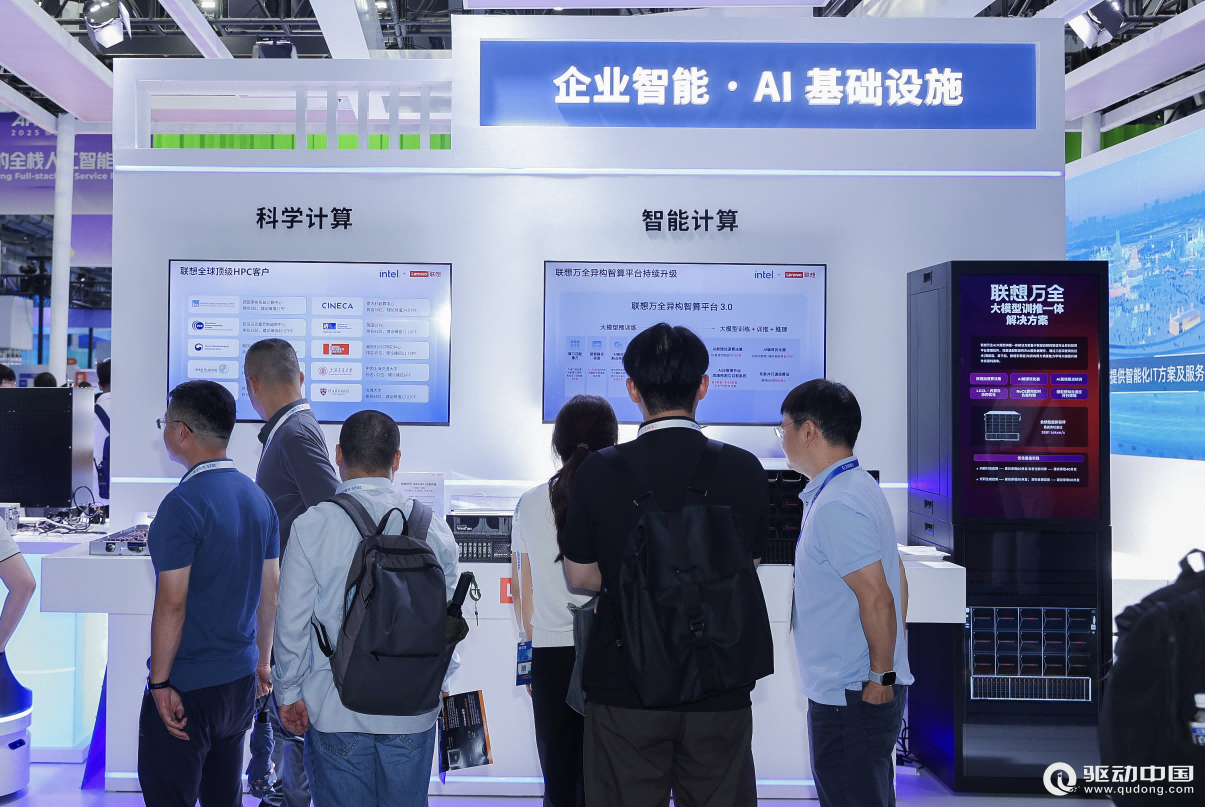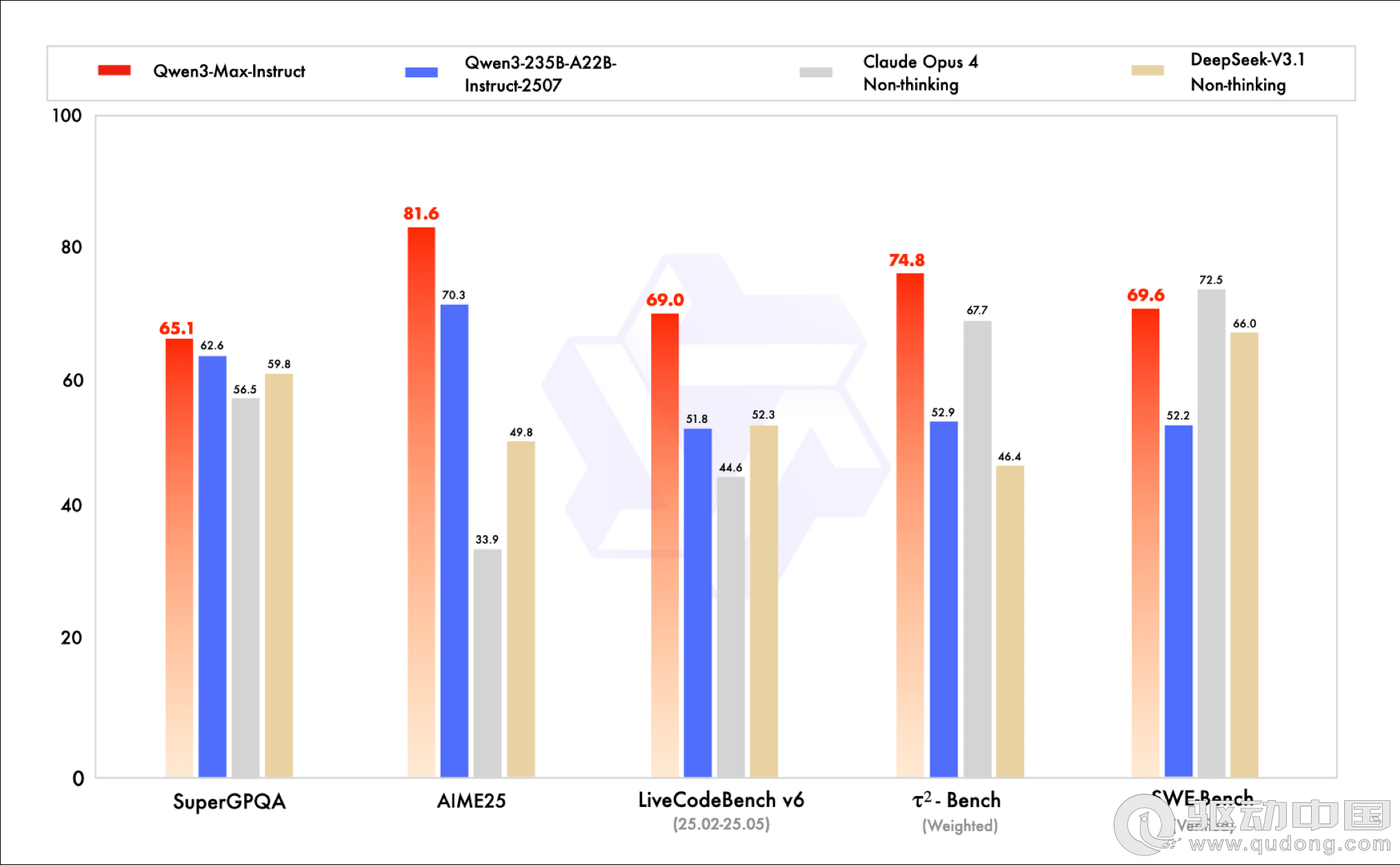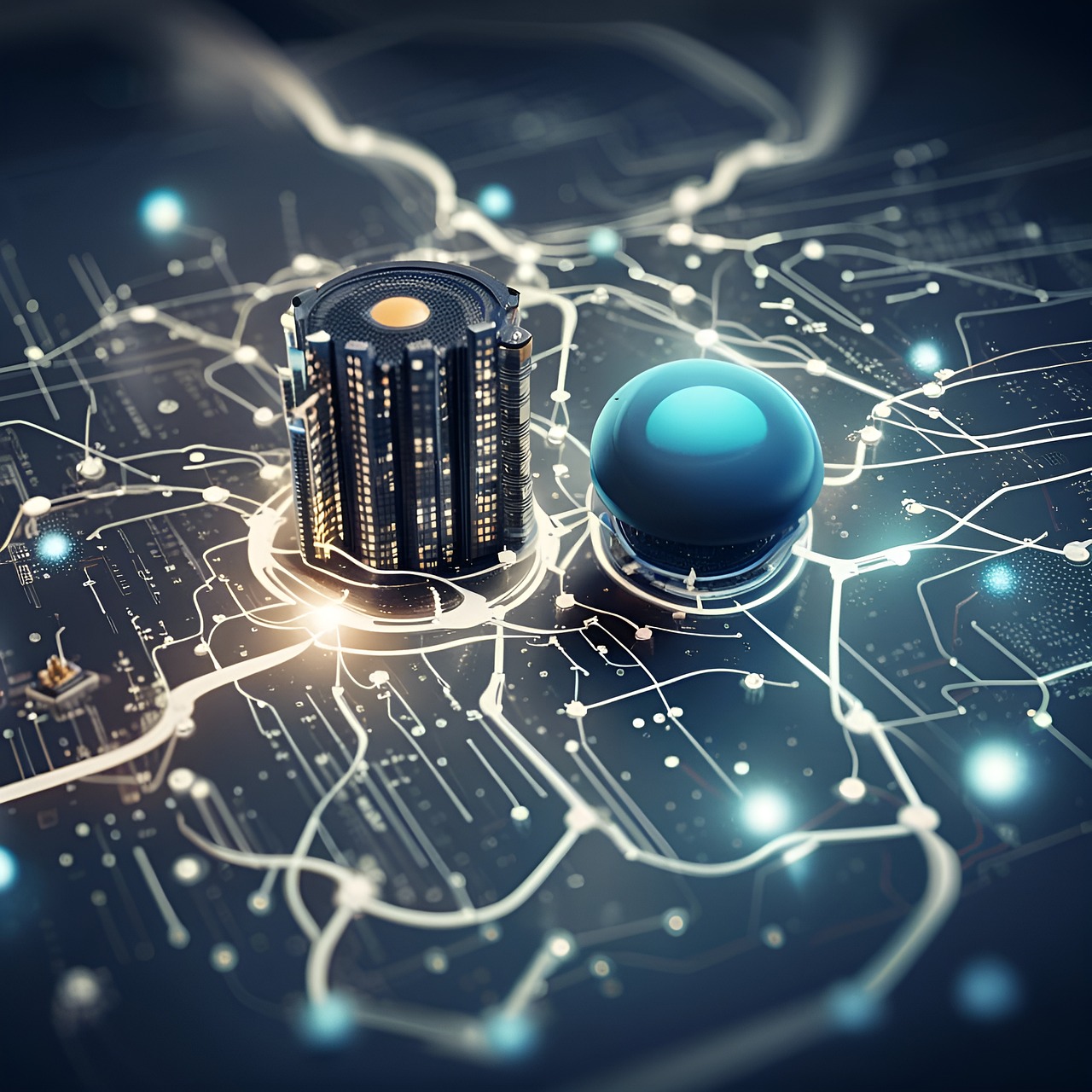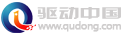新手学堂 Linux操作系统下配置静态IP上网
1 配置网卡
PCI的可以自动检测到,我就不多说如何加载驱动了,直接说如何配置IP
vi /etc/sysconfig/network,按照你的情况修改
DEVICE=eth0<--设备
ONBOOT=yes<--是否自动启动
BOOTPROTO=static<--是否使用静态IP
IPADDR=xxx.xxx.xxx.xx<--你的IP
NETMASK=255.255.255.224<--你的子网掩码
GATEWAY=218.99.1.17<--你的网关
2 配置dns解析
echo "nameserver 211.98.1.28">> /etc/resolv.conf
3 启动网络
/etc/init.d/network restart
4 测试
ping www.sina.com.cm
64 bytes from 202.106.184.200: icmp_seq=0 ttl=249 time=1.881 msec
64 bytes from 202.106.184.200: icmp_seq=0 ttl=249 time=1.881 msec
64 bytes from 202.106.184.200: icmp_seq=0 ttl=249 time=1.881 msec
64 bytes from 202.106.184.200: icmp_seq=0 ttl=249 time=1.881 msec
...
...
OK
评论 {{userinfo.comments}}
-
{{child.nickname}}
{{child.create_time}}{{child.content}}






{{question.question}}
提交
Meta被曝通过违规广告牟利百亿,平台治理遭质疑
昨夜今晨:荣耀计划明年推出机器人手机 京东埃安UT super价格公布
优信二手车:“优”无品质 “信”失归途
讯飞输入法15.0评测 “更懂你·更个性”定义AI输入法新未来
驱动号 更多